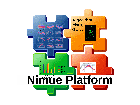analysistools:referencedata
Unterschiede
Hier werden die Unterschiede zwischen zwei Versionen angezeigt.
| Beide Seiten der vorigen RevisionVorhergehende ÜberarbeitungNächste Überarbeitung | Vorhergehende Überarbeitung | ||
| analysistools:referencedata [2017/03/12 16:35] – [Reference data] oliver | analysistools:referencedata [2017/03/12 19:32] (aktuell) – [Wizzard procedure] oliver | ||
|---|---|---|---|
| Zeile 4: | Zeile 4: | ||
| The reference data can be visualized as gray bands, behind the single trials, in the Plot Diagrams components. | The reference data can be visualized as gray bands, behind the single trials, in the Plot Diagrams components. | ||
| | | ||
| - | ===== Two-step procedure | + | ===== Wizzard procedure===== |
| + | |||
| + | Use the “Group mean data” wizzard. You can find it in the **Tools** main-menu. | ||
| + | |||
| + | In the wizzards first panel you have to select your input data. | ||
| + | |||
| + | If the paths to your input data are defined in a [[generalfeatures: | ||
| + | |||
| + | In the other case, it is assumed, that your input data is saved in the “output” folder of your main project in “.d3d”-files. | ||
| + | |||
| + | {{ : | ||
| + | ===== Two-step procedure | ||
| This procedure is not recommended but it explains, what is done internally in the automated process configuration based procedure. | This procedure is not recommended but it explains, what is done internally in the automated process configuration based procedure. | ||
| - Step: | - Step: | ||
analysistools/referencedata.1489332911.txt.gz · Zuletzt geändert: 2017/03/12 16:35 von oliver