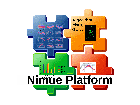modellingcomponents:elements:kinematics
Unterschiede
Hier werden die Unterschiede zwischen zwei Versionen angezeigt.
| Beide Seiten der vorigen RevisionVorhergehende ÜberarbeitungNächste Überarbeitung | Vorhergehende ÜberarbeitungNächste ÜberarbeitungBeide Seiten der Revision | ||
| modellingcomponents:elements:kinematics [2020/02/07 11:40] – [Created trajectories and parameters] oliver | modellingcomponents:elements:kinematics [2020/05/12 10:49] – [CoordinateSystem] oliver | ||
|---|---|---|---|
| Zeile 1: | Zeile 1: | ||
| ======CoordinateSystem====== | ======CoordinateSystem====== | ||
| - | This element | + | This element is used to define a cartesian coordinate system, based on two given vectors using crossproducts, |
| - | The given FirstAxis stays as first axis. The cross product between DefiningVector and the vector defined by FirstAxis defines the second axis. The third axis is defined by the cross product between the first axis and the second axis. This behavoir corresponds to Vicons | + | The given FirstAxis stays as first axis. The cross product between DefiningVector and the vector defined by FirstAxis defines the second axis. The third axis is defined by the cross product between the first axis and the second axis. This behavoir corresponds to the software |
| The element can be used to create coordinate systems also by other ways, e.g. by rotating a given coordinate system around an axis. Also non orthogonal axes systems can be defined or a calibration can be used to fix a coordinate system on a given one. | The element can be used to create coordinate systems also by other ways, e.g. by rotating a given coordinate system around an axis. Also non orthogonal axes systems can be defined or a calibration can be used to fix a coordinate system on a given one. | ||
| Zeile 33: | Zeile 33: | ||
| ^ < | ^ < | ||
| ^ < | ^ < | ||
| - | ^ < | + | ^ < |
| ^ < | ^ < | ||
| ^ < | ^ < | ||
| Zeile 62: | Zeile 62: | ||
| ^ localPoint | | Instead of defining the point by coordinates in the laboratory/ | ^ localPoint | | Instead of defining the point by coordinates in the laboratory/ | ||
| ^ coordinateSystem | | Name of the coordinate system element which is used in two cases: 1. If the point is defined in local coordinates with the attribut " | ^ coordinateSystem | | Name of the coordinate system element which is used in two cases: 1. If the point is defined in local coordinates with the attribut " | ||
| - | ^ referencePoint | | In a static trial the distance to this point is calculated | + | ^ referencePoint | | In a static trial the distance to this point is calculated |
| ^ expr (deprecated) | | Mathematical formula which defnines the point. Note: Typically this attribut is not used. The formula is given as elements content instead. | No | | ^ expr (deprecated) | | Mathematical formula which defnines the point. Note: Typically this attribut is not used. The formula is given as elements content instead. | No | | ||
| ^ x, y, z (deprecated) | | These attributes allows an alternative definition of the point by seperate mathematical formulas for each of the three components. | No | | ^ x, y, z (deprecated) | | These attributes allows an alternative definition of the point by seperate mathematical formulas for each of the three components. | No | | ||
| Zeile 73: | Zeile 73: | ||
| ^ calibrateIncludes | | | No | | ^ calibrateIncludes | | | No | | ||
| ^ calibrateExcludes | | | No | | ^ calibrateExcludes | | | No | | ||
| - | ^ average | | additional | + | ^ average | false | Additional |
| =====Examples==== | =====Examples==== | ||
modellingcomponents/elements/kinematics.txt · Zuletzt geändert: 2022/07/18 23:18 von oliver