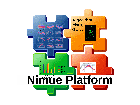Dies ist eine alte Version des Dokuments!
Inhaltsverzeichnis
CoordinateSystem
This element defines a cartesian coordinate system, based on two given vectors using crossproducts, or by rotating a reference coordinate system by given angles about its axes. The element creates a trajectory with the name of the element and the type of a 3d-Vector of double values.
The given FirstAxis stays as first axis. The cross product between DefiningVector and the vector defined by FirstAxis defines the second axis. The third axis is defined by the cross product between the first axis and the second axis. This behavoir corresponds to Vicons BodyBuilder!
| Attribute | Default | Description |
|---|---|---|
| name | name of the element | |
| visibleVectorLength | 100 | Wenn das Flag isVisible=„true“ gesetzt wurde, kann mit diesem Attribut die Länge der Vektoren zur Darstellung der Tripoden geändert werden. |
| FirstAxis | Definiert die erste Achse des Koordinatensystems | |
| DefiningVector | Das Kreuzprodukt zwischen dieser Achse und der FirstAxis bestimmt die 2. Achse des Koordinatensystems. Die 3. Achse wird durch das Kreuzprodukt aus FirstAxis und der 2. Achse bestimmt. | |
| orientation | xyz | Reihenfolge der Achsen. |
| Position | Origin of the coordinate system defined in coordinates of the global laboratory cartesian system. If this coordinate system is defined by calibration or by rotation of a reference system this attribute is optional and overwrites the origin defined by calibration. | |
| forceRightHanded | Wenn das Flag forceRightHanded=„false“ gesetzt wurde, dann wird gegebenenfalls die dritte Achse umgedreht. D.h. bei den Konfigurationen: xzy, zyx und yxz wird die y, die x bzw. die z-Achse umgedreht. Die 3. Achse zeigt damit in etwa entgegengesetzt zu DefiningVector. | |
| FirstAxis | Alternativ to the definition of the rotation by the attributes DefiningVector and FirstAxis with these three attributes it is possible to define a non orthogonal coordinate system. (Besser in ein eigenes Element auslagern: NonOrthogonalCoordinateSystem. Das kann ich dann gut beim Einsatz von JointCoordinateSystems gebrauchen … | |
| SecondAxis | ||
| ThirdAxis | ||
| coordinateSystem | If the attribute coordinatesSystem ist used, this coordinate system is defined by a rotation about the RotAxis by RotAngle of the coordinate system set by the coordinateSystem attribue. If you want to rotate about a axis of the given coordinate system use e.g. <name>_X for a rotation about the x axis. If you want to define the coordinate system by a sequence of two or three rotations use the attribute EulerCardanAngles. (Vielleicht sollte diese Element besser wieder eliminiert werden. Besser alternativ das Element ForwardFrame verwenden.) | |
| RotAxis | ||
| RotAngle | ||
| EulerCardanAngles | If the attribute coordinatesSystem ist set the coordinate system can be defined by a sequence of three rotations about the axes of this coordinate system. The needed three angles are defined as mathematical formula defining a 3d vector, e.g. „vec(10.0,0.0,0.0) for defining a one step rotation about the first axis. The sequence of the corresponding axes is defined by the attribute orientation. If only one or two rotations are needed you can set the other angles to 0. (Die Syntax in unglücklich, da die Winkel keinen Vektor bilden. Schöner wäre es die Einzelkomponenten mit einzelnen Attributen zu setzen! Vielleicht sollte diese Element besser wieder eliminiert werden. Besser alternativ das Element ForwardFrame verwenden.) | |
| average | Additional calculation of the trial average. The value is saved as a parameter with the name of the element and „Average“ as a suffix: <name of the element>Average | |
| movingMeanWindowWidth (das ist obsolet, da die Methode der Ableitungsbildung geändert wurde) | 0.05 | Angegeben wird eine reele Zahl, die in der Regel ein Vielfaches der Schrittbreite ist. Sie gibt die Breite des Zeitintervalls in Sekunden an über das gemittelt wird, wenn Ableitungen bestimmt werden. Wenn movingMeanWindowWidth/2 kein Vielfaches der Schrittbreite ist, wird die nächst kleinere Zahl von Schritte bestimmt! |
| differentiations | 0 | An integer, which defines how many differentiations of the trajectories are calculated. |
ForwardFrame
This element defines a cartesian coordinate system based on a parent coordinate system by rotations about given angles about 1, 2 or 3 axes.
Point
A point element defines es spatial 3d point defined by coordinates of the laboratory global system or by coordinates in a given local coordinate system. The element creates a trajectory with the name of the element and the type of a 3d-Vector of double values.
LocalPoint
A local point element defines es spatial 3d point defined by coordinates of a given local coordinate system. The element creates a trajectory with the name of the element an the type of a 3d-Vector of double values.
Vector
A <Vector>-element defines a 3d vector in coordinates of the laboratory global system or in coordinates of a given local coordinate system. The element creates a trajectory with the name of the element and the type of a 3d vector of double values.
LocalVector
A local vector element defines es spatial 3d vector defined by coordinates of a given local coordinate system. The element creates a trajectory with the name of the element an the type of a 3d-Vector of double values.
Real
Calculation of a double trajectorie. The element creates a trajectory with the name of the element and the type of double.
| Attribute | Default | Description | Required |
|---|---|---|---|
| name | name of the element | yes | |
| noiseAmplitude | |||
| expr | Mathematical formula defining a double. This attribute can be used instead of defining the formula as elements content. | ||
| debug | false | No | |
| visible | |||
| includes | comma seperated list of switches | No | |
| excludes | |||
| calibrateIncludes | |||
| calibrateExcludes | |||
| average (in Mean umbenennen) | Additional calculation of the trial average. The value is saved as a parameter with the name of the element and „Average“ as a suffix: <name of the element>Average | No | |
| meanStd (in MeanStd umbennen) | If set to true, mean average is calculated and saved in the parameter <name>MeanStd. | ||
| differentiations | 0 | If this attribute is set to a integer value bigger than 0, the differentiations of the trajectorie <name> are calculated in the after step by step calculation (calculateOnCompleteTrajectories()) |
Calculated Parameters
Parameters are calculated, if calibration is used or one or both of the flags „average“ and „meanStd“ are set to „true“:
| Parameter name | Description | trial parameter | model parameter | trajectorie | Availability |
|---|---|---|---|---|---|
| <name> | X | ||||
| <name>Average | In the case of calibration the parameters saves the average about one or more calibration trials. In a first step each trial is averaged and than these average values are averaged. | X | If the average=„true“ or meanStd=„true“ or if calibration is used and a calibration trial is processed | ||
| <name>Mean, <name>Mean_<Trial number> | Determines a trial average. If more than one trial is in the group of trials to be processed for this elemement than the trial number is append as an suffix. | X | X | The parameter is saved in the trial if there is no calibration. If calibration is used the parameter is saved in the sessions parameter file. | |
| <name>MeanStd | If mean std determination is switched on (meanStd=„true“) the calculated values is saved | X |
Examples
<Real name="A">B+C</Real>
Mean and Standard Deviation
A <MeanStd> element determines mean and std of a mathematical formula over all frames of all trials defined by includes/includes.
Parameter
A <Parameter> element calculates time distance parameters for each trial.