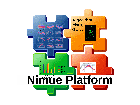Dies ist eine alte Version des Dokuments!
Processing a data session
The meaning of processing a „data session“ is to applay the model on a set of trials called data session. As defined in the projects „job configuration“, the trials of the session are split into serveral groups of trials. A trial can be an element of more than one group. Trial by trial is processed, new timeseries and parameters are created and saved in a format as defined in the „projects labelset“ and „job configuration“. The default output model writes the output of the complete session into a single file with suffix „.d3d“. Other output formats and models are possible.
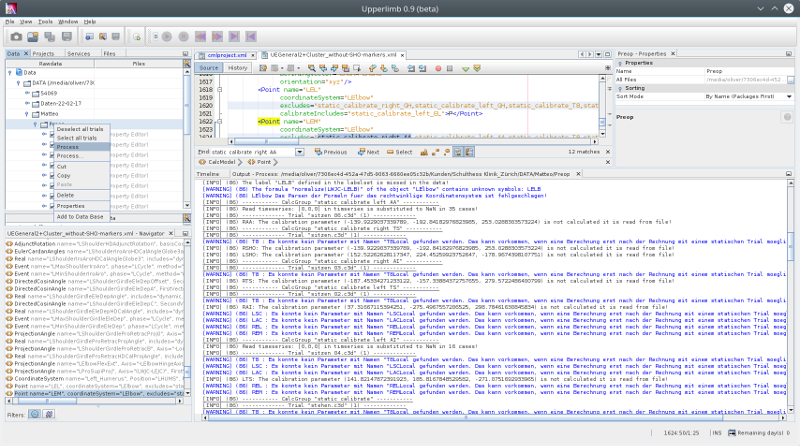 To process a data session, right click on the sessions folder in the „Data Explorer“ to open the context menu.
To process a data session, right click on the sessions folder in the „Data Explorer“ to open the context menu.
The „Process“-action processes the session without further questions based on the main projects. The action „Process…„ open a dialog, before processing, to select a model and/or to make a choice, which trial groups should be processed.
For sessions with many long trials on a slow computer this can save time, if processed data is not needed for all trials.
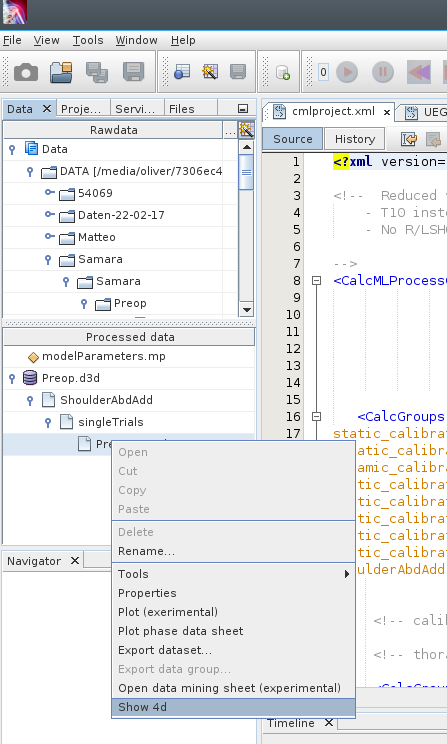 The next step typically includes to visualize the processed data as a 3d-view or by a sheet of plots e.g. of joint angles. To do this open the tree of the output d3d-file, select a trial and open the context menu with a right-click.
The next step typically includes to visualize the processed data as a 3d-view or by a sheet of plots e.g. of joint angles. To do this open the tree of the output d3d-file, select a trial and open the context menu with a right-click.