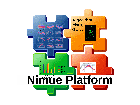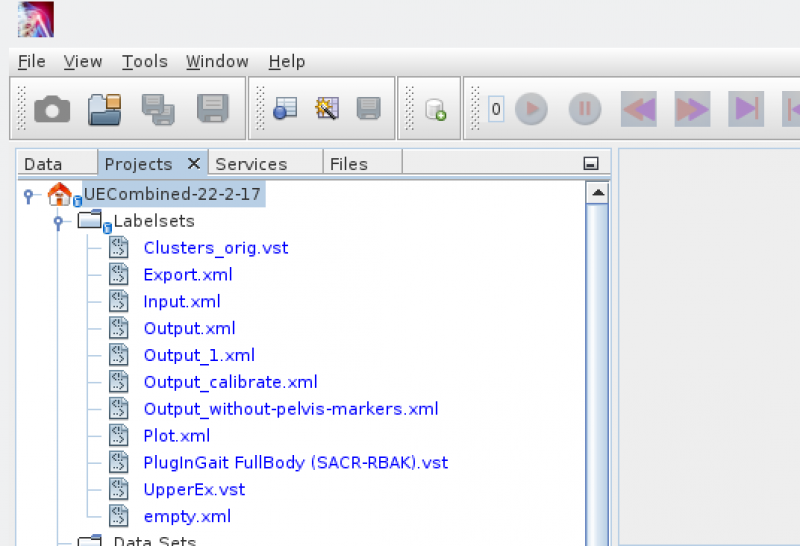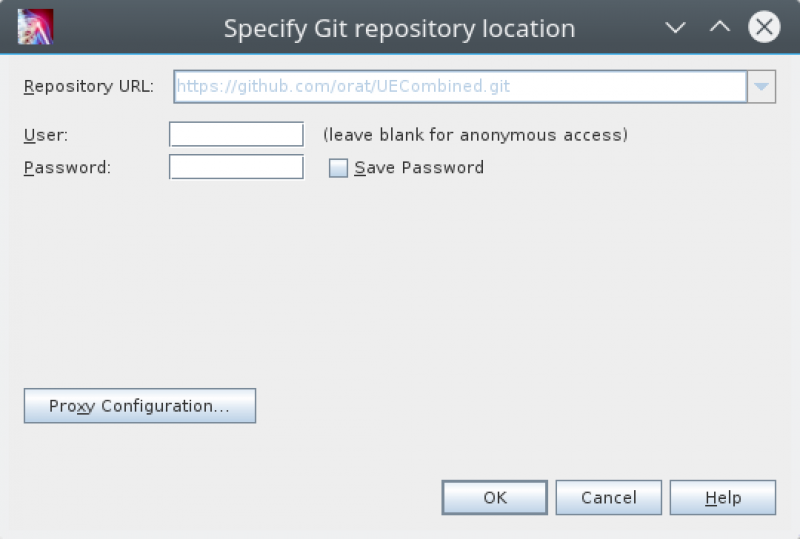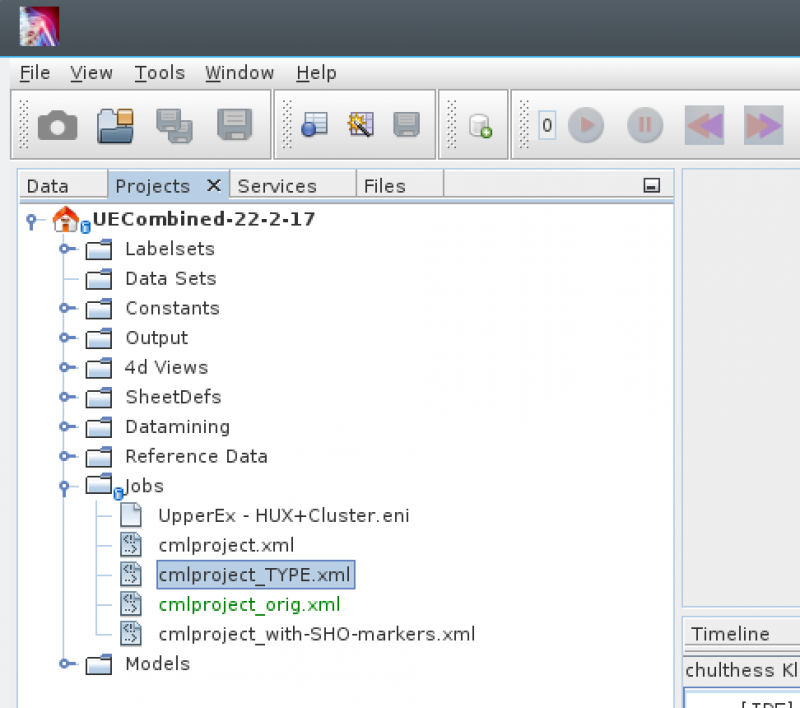Projects version control
The platform supports git version control of the project files.
A small blue cylinder shows you that the project files are under version control. Via the context menu of the project and its files you can execute git command, e.g. add, commit, etc.
The blue color shows that the files are changed. You can push the changes to the repository executing the „push“ action in the context menu. A dialog is opend and you can input your credentials for the repository.
The color green indicates a file which is not added into the repository:
Creation of new repositories
At the moment you have to use an external tool like the git „commandline tools“ to create a new projects git repository or to clone an existing one, e.g. from github.
For example, if you want to use the combined (HUX + ISB) upper limb model you can clone it from the github repository using the git command line tools:
git clone https://github.com/orat/UECombined.git